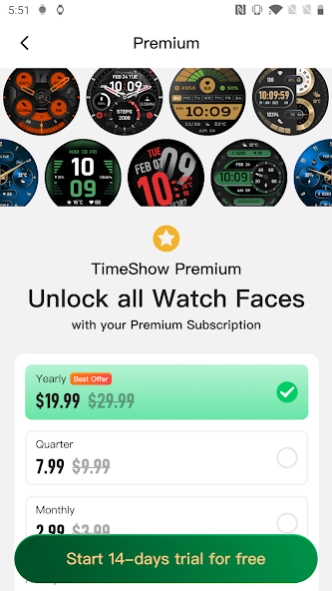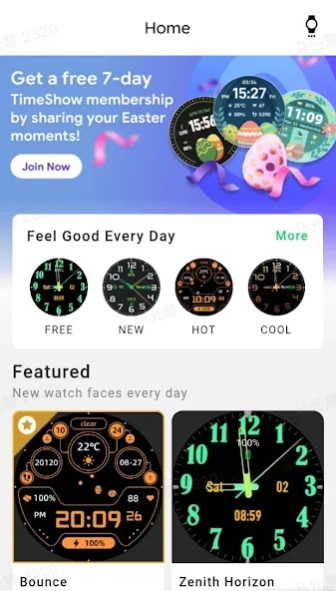TimeShow Watch Faces
Free Version
Publisher Description
TimeShow Watch Faces - A platform provides customized watch faces for wearable and xiaomi watches.
The TimeShow app supports downloads for Android phones and Wear OS watches.
TimeShow is a brand new watch face application for Wear OS devices.
It supports watch brands such as TicWatch, Fossil Gen6, Google Pixel watch, Samsung Watch 4/5/6, Xiaomi watch pro 2/watch 2 and Suunto 7, etc.
It supports many types of watch faces:
- Data Watch faces: It can display data such as steps, heart rate, etc.
- Dynamic watch faces: Dynamic dials make the watch more vivid.
- Numeric & Hands watch faces: Displays the current time elements such as hours, minutes, or seconds in a variety of fonts and effects.
- Weather Watch faces: Display the current weather information of your location.
- Switchable color watch faces: One watch face supports switching multiple colors, so your mood will be different every day.
- Complication watch faces: Some watch faces support the complication function. You can select the function you want to show according to your needs.
There are more types of watch faces for you to explore.
Once you download the TimeShow app for both your phone and watch, the two can be connected and you can synchronize your watch faces from your phone to your watch.
You can also use our watch face making platform to DIY your own watch faces!
Platform address: https://timeshowcool.com/
About permissions:
Camera permission: In order to take a picture as your avatar, we will ask for camera permission.
Photo permission: In order to upload a photo from the album, we will ask for photo permission.
Location permission: In order to display the weather information, we will ask for your location permission
Feedback and advice
You can always send feedback or advice directly to timeshow@mobvoi.com.
About TimeShow Watch Faces
TimeShow Watch Faces is a free app for Android published in the Themes & Wallpaper list of apps, part of Desktop.
The company that develops TimeShow Watch Faces is TimeShow. The latest version released by its developer is 1.0.
To install TimeShow Watch Faces on your Android device, just click the green Continue To App button above to start the installation process. The app is listed on our website since 2024-01-28 and was downloaded 1 times. We have already checked if the download link is safe, however for your own protection we recommend that you scan the downloaded app with your antivirus. Your antivirus may detect the TimeShow Watch Faces as malware as malware if the download link to com.mobvoi.mwf.magicfaces is broken.
How to install TimeShow Watch Faces on your Android device:
- Click on the Continue To App button on our website. This will redirect you to Google Play.
- Once the TimeShow Watch Faces is shown in the Google Play listing of your Android device, you can start its download and installation. Tap on the Install button located below the search bar and to the right of the app icon.
- A pop-up window with the permissions required by TimeShow Watch Faces will be shown. Click on Accept to continue the process.
- TimeShow Watch Faces will be downloaded onto your device, displaying a progress. Once the download completes, the installation will start and you'll get a notification after the installation is finished.